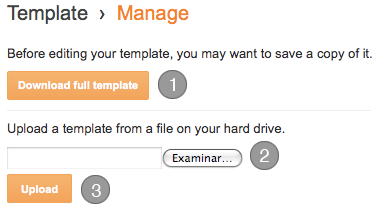Step 1
Log into your blogger account, navigate to , Dashboard >> Layout >> Edit html, and find the following code
.post
this is the cs part that controls your post layout and style, it must contains few css properties like the following.
.post {
margin: 0 0 40px 0;
width: 90%
}
Now we want to add the separator css properties between the opening and closing tags,
{ and
}Here is the separator css properties :
background: url(Separator-Image-Url);
background-repeat: no-repeat;
background-position: bottom center;
margin:.5em 0 1.5em;
padding-bottom:2.5em;
And here is what you need to change in above code to customize it to your blog.
Separator-Image-UrlChange it to the separator image url,
2.5If you found that the separator displayed behind part of your post latest line, increase this number, for example to
3.5 Or
4.5.
Now your final code should looks Like The following one.
.post{margin: 0 0 40px 0;
width: 90%;
background: url(http://www.imagehost.com/separator.jpg);
background-repeat: no-repeat;
background-position: bottom center;
margin:.5em 0 1.5em;
padding-bottom:2.5em;
}
Free Separator Images
Now Here are some free Posts separators to use in your blog, just copy the image url and paste it in to it’s place in above code.
https://blogger.googleusercontent.com/img/b/R29vZ2xl/AVvXsEifWLEczt82piD0wtGElH2Ult-eJPYMZINUSR5lvusEsoZb_eKmL99ISK-Tdo297upX0Qe5yTVjtlH2ReWQ-I50PhCYbq-YrnyOr0tWqBsKCZbCcJM0yore94wmeaXXnB3JL0aBQ2D8Ex0/s1600/astarl7s.gif
https://blogger.googleusercontent.com/img/b/R29vZ2xl/AVvXsEjuOH6D4nj6-KVdBa10TDphOXP2fQo4uUPLB6AVz4xxSUMjLCebkkPzF57DzWfY6a22t7a5KzGn9WdEp8Rxde1GWPlHMdNVGW0_1BUzF_9Qohh2ZNofVnmHCwuKyVnG28e2v0blWZCsQ-E/s1600/bar48.gif
https://blogger.googleusercontent.com/img/b/R29vZ2xl/AVvXsEgCIHIrYyiBwH4z2tLyX04dq-TwK3Ncx1xexYO_otE8ckIn0O9MlBN0IZkUsqnws9GnyS8oCC1BLtgwFUKs9Hdh2BOI3dPl3rk6FL4k7Bi6wuM-A0h9cmCK7SzJpv82gcAs3A16tIzYLTg/s1600/dividers_96.gif
https://blogger.googleusercontent.com/img/b/R29vZ2xl/AVvXsEhqtYQtCEdbTrctFI1nl5gJwbACmXVidUNXXK05Ta1HwQa08oWss9aKQw9b4_6bV2XkJoh8kTalNDQswwCWldI16aPs7JJwIMWnrORVluFbt6_vukdqqv92OLeQCeS57PcbVE4yLzuXHB8/s1600/clipart-heart-border.jpg
https://blogger.googleusercontent.com/img/b/R29vZ2xl/AVvXsEgXQSKHphR7qPV66-zdcNnhXb2wt4Vy6Yy8g19lsPo4LrJ0ZIrYRzCpCH3vyEFq-T1YarEd_WHGWz5qgiYmKtPB6U91g5f_zXR2rH9Ni8r3dBac5SnEBOEFfcvWhAfr5w2k4lOxXiMbCFs/s1600/dividers_129.gif
https://blogger.googleusercontent.com/img/b/R29vZ2xl/AVvXsEj_KAY3UHojIWi7utd_K8x2h8j9FYqkVNBVeqrbaBqXFkAfKwhltXM5ZsU7S7Gnq6wNrb6T8_scNkmcagfM_UrD2-WMuy_IOaBNOeGhDLmWD97vuIydlux_uggUsfDXVakwuHkku3cZCS0/s1600/resfiles_sdfp.gif
https://blogger.googleusercontent.com/img/b/R29vZ2xl/AVvXsEhyNXz606DBayhUuAm2ULVfrpLyzQ-YBufsnyl_MrEd4V0cjWT7q76S1UqAhrxOsBCDWUECNDWsBabAjLU7VPc3mRoRSNKn8KYwQZ1ihT1wKXCyljfWYxjjaOzssyS9fgsBQ-avouiQ9Lw/s1600/resfileszcp.png
https://blogger.googleusercontent.com/img/b/R29vZ2xl/AVvXsEicx1iiAp4HxrP31PCgj54kkHrXPPU-whyPm0gu6mfKwa9NLlhbSU6_E4o0GfxdKsvN8huMjP3rIVZtn1a4Xo-LLl_Th6JKU4Q03Hb09KNU6-iqpcmO0_tfrvYkTmwtBLieBcHv2xtlkVI/s1600/irish-border3hth.gif
https://blogger.googleusercontent.com/img/b/R29vZ2xl/AVvXsEhjMwth7wYvIoaprL2Yv6vmbst7PtvhVE8HDczzcX6tWsFSoyb0nH8BfVBxVK33SPKeNIVgnP7JV5hXHUfxQiITWLqrV3b2W_WbtBKx8bGViihkRSw4sgTyVjh9MnHVw0RkRiXINaK6Dc8/s1600/maple-leaf-border-h.jpg
https://blogger.googleusercontent.com/img/b/R29vZ2xl/AVvXsEiq0kW6P3MMQfuXEd3EoThqNvbkd2pnKiJJGcqpefgIulKal9cLOTlHHSeQC9tU5Xu6PkNFlESa8UwMvNAoDycGI_l85XD9Psc1-gQvTNwWWGXpva33-lQq0V3maAVYFEc2lAoVTSXWVn4/s1600/butterfly-border-hth.gif
https://blogger.googleusercontent.com/img/b/R29vZ2xl/AVvXsEiBRJ9kw7HJx1T6H2DlLwdpwV87fpSFyNYZXyEnC0AfWdMUUl7MNqNCow4I-wEcozbWi7HVI1A1oRQ6XMs-TtJKXNdtPZJwwy3UDxyICA54zIsyG81UaUOstIhSHBCGQl5fIy6ktIQBWOQ/s1600/bar47.gif
https://blogger.googleusercontent.com/img/b/R29vZ2xl/AVvXsEh4APmefjF_qch3KG-rYJgkb_HygXIFOPO1YK3oyPHjf4vKcwnfTGvLJMuSyl_6tjv_9_qshMEx87w9l9LHeeXQCFb51sB74uLDJPGYjQFCo2VlK0IB3RU-MYP_rxS2KjGuhLkP4qZ3o30/s1600/chain.gif
https://blogger.googleusercontent.com/img/b/R29vZ2xl/AVvXsEj6Ju06wmb0mp4vtZe8lecanBLp7v0vKDOAGX5f8gjn6ybeCKXI98rBhWojNs1ZnuB-VIANVhAfJuqUaXhyDdkSxhCgvItKepF8ggS9YZkUzHZZ3BlYuRGJ1-TfzCsQU_aqDwvCzZU7USI/s1600/irish-border4.gif
https://blogger.googleusercontent.com/img/b/R29vZ2xl/AVvXsEjRzZPTMhQKyZDMQeGsAlHmZEk8iph5vbnl4VgXefD4Bjd-ygMkXSJOWvFNy8wSKCagZl3oKl63A-eoEObyKPL3lL2USrm1Z0XSwOae1bU5-a6_9YAKR7zznowXpD8nRdxSvJj4jwmi_rc/s1600/drawing-separator.gif
To add line in blogger post
go here
How to add line between blogger post